 Cymantha has requested:
Cymantha has requested:
I would like to send an email to a specific person
if when the form field “company” contains the company
that this particular person works for.
If a different company then just the regular email would go out.
Response :
Working demo here.
So, here is how this works.
- Default Form : Partner Registration.
- Default Send Mail Script :
- This is something that you want to send out irrespective of “Company Name”.
- That includes a Mail subject & Mail message body that’s relevant.
- Special Send Mail Script
- Identify the company and email to which you wish to execute this action.
- Eg: If the “company Name” is MICROSOFT, then a mail to mike@microsoft.com
- Have the Mail Subject and Mail Message body that suits this condition.
After setting up the form,
Form Actions > on Add > Submit.
- Set a variable & convert the user-entry at Company name to avoid case sensitive errors
- Use the IF Module & Else Module to specify your condition

- Use Send Mail Modules within these IF & ELSE .
- For demo, I have used the form’s email entry.
- But you can hard code the email as well
- Use appropriate text for special mails & Regular mails
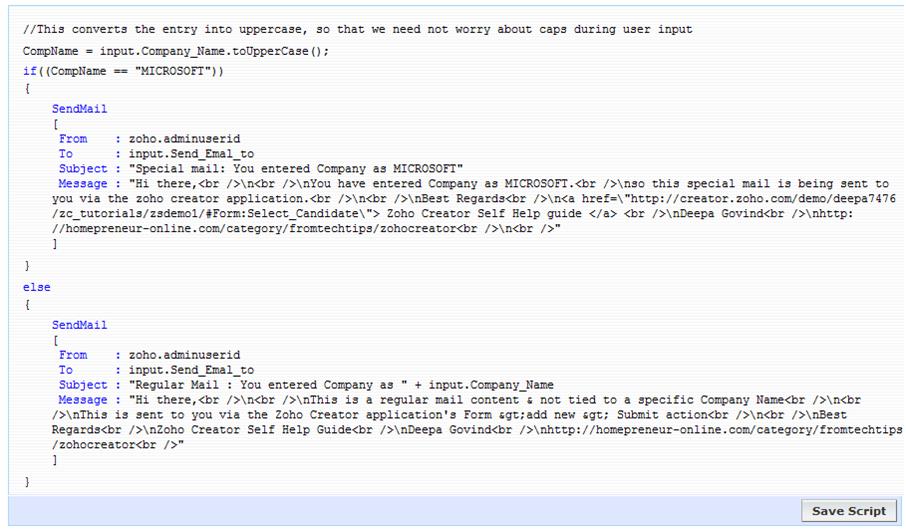
Save and access the application
Hope this answers your query.
Do free free to drop your followup thoughts at the comments section

