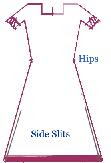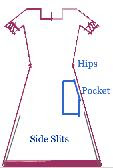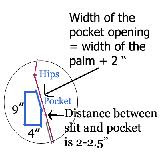M any dont prefer to have the above said links in their blogs.I dont know if its healthy to delete such links.
However for those who have decided not to have these links.. here is how you can avoid showing these links in main page and also in blog page
- SAVE AND BACKUP YOUR TEMPLATE
- This removes the ” Subscribe toPosts- Atom ” from your Main Blog Page
- Locate and delete the line
<b:include data=’feedLinks’ name=’feedLinksBody’/>
- Locate and delete the line
- This removes the ” Subscribe toPosts- Atom ” from your Blog Post Page.
- Locate and delete the line
<b:include data=’post.feedLinks’name=’feedLinksBody’/>
- Locate and delete the line
- This removes the ” Older Posts ” from your Blog Post Page
- Locate and delete the line
<a class=’blog-pager-older-link’ expr:href=’data:olderPageUrl’expr:id=’data:widget.instanceId + “_blog-pager-older-link”‘expr:title=’data:olderPageTitle’>
<data:olderPageTitle/>
</a>
- Locate and delete the line
- This removes the ” Newer Posts ” from your Blog Post Page
- Locate and delete the line
<a class=’blog-pager-newer-link’ expr:href=’data:newerPageUrl’expr:id=’data:widget.instanceId + “_blog-pager-newer-link”‘expr:title=’data:newerPageTitle’>
<data:newerPageTitle/>
- Locate and delete the line
- This removes the ” Home ” link from your Blog Post Page
- Locate and delete the line <a class=’home-link’
expr:href=’data:blog.homepageUrl’>
<data:homeMsg/>
</a>
- Locate and delete the line <a class=’home-link’